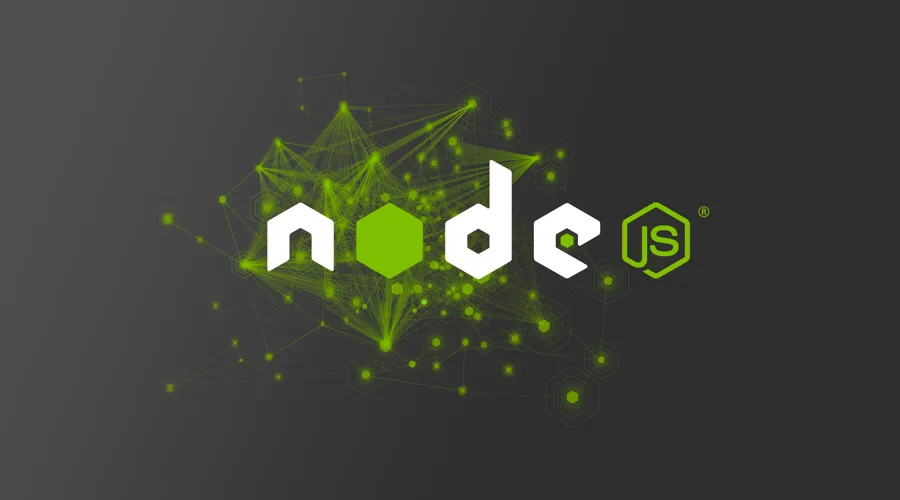242 字
1 分钟
node爬虫puppeteer
# 安装插件
npm install puppeteer# 只安装核心 需要自己配浏览器位置
npm install puppeteer-core// 引入插件
const puppeteer = require('puppeteer');
const request = require('request');
const fs = require('fs');
// 创建异步函数
(async()=>{
// 创建浏览器实例
const browser = await puppeteer.launch({
executablePath: 'C:/Program Files (x86)/Google/Chrome/Application/chrome.exe', // core版本配置浏览器路径
headless: true, // 设置 headless 为 true,即无头模式
args: ['--no-sandbox', '--disable-setuid-sandbox'], // 配置 Chromium 运行参数 不显示浏览器
});
try {
// 创建新页面
const page = await browser.newPage();
// 打开页面
await page.goto('https://www.itingshu.net/play/19307_1_92359.html',{
waitUntil: 'networkidle0' // 等待500ms
})
// 截图
await page.screenshot({path: 'bilibili.png'});
// 截图成pdf格式
await page.pdf({path: 'bilibili.pdf'});
// const input = page.$('input') // 获取页面的input
// input.type("123") // 输入123
// 获取页面元素
const src = await page.evaluate(() =>{
return document.getElementById('jp_audio_0').getAttribute('src');
})
// 输出src地址
console.log(src);
// 下载文件到本地
let path = __dirname + `/遮天/test.m4a`
const stream = fs.createWriteStream(path); // 媒体流
request(src).pipe(stream).on('close', () => {
console.log('当前完成:');
});
} catch (error) {
console.error(error)
} finally{
// 关闭浏览器
await browser.close();
}
})()
node爬虫puppeteer
https://fuwari.vercel.app/posts/node爬虫puppeteer/